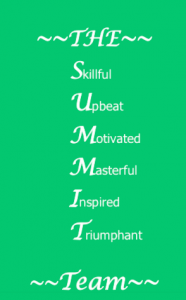Set Up Your Shaklee Personal Web Site
This explains how to set up your Shaklee (PWS) Personal Web Site for optimal efficiency. This is your Product Sales site. You will also use this site to transfer orders from your Create My Future Site into the Shaklee Corporate system. When you get your first Gold Ambassador Order, you may want to phone your upline for help processing.
You set this website up through your Shaklee Member Center: www.MyShaklee.com
Follow these instructions and you will optimize the effect of your PWS's and you may even pick up some new Members without any effort on your part. We suggest that you just pick the address (URL) of your PWS when you first set it up (section 1 below). Leave the rest of the fields blank. After you have secured the site address and finished the wizard, there will be a choice given to edit or view your new PWS. Choose EDIT at that point and continue with section 2 below.
1. URL (address)
DO NOT USE underscores ( _ ) in your address (URL). If you want to use your name for your PWS site name, (eg:bill_smith.myshaklee.com), instead just use billsmith, or try bills, or even bill. Underscores just confuse people. If you can just find an easy name to spell and remember, use that.
You cannot easily change the URL (address) of your PWS once you set it up, so think about it first and try going to the address you want to use and make sure no one else has it. If someone else does have it, when you try to set it up, the system will tell you to choose a different URL address.
You may also edit your site at any time by going to your PWS and choosing Log-in at the top of the page. After logging in with the same ID and password you use to log into the Shaklee Member Center (www.myshaklee.com), you may choose EDIT.
Now that you are in edit mode, choose the Settings tab and complete the choices offered....
2. Name
Put your phone number in your Name Field, after your name. When people look at the search results list, even though they rarely call, they tend to assume that a listed phone number means the Distributor is more likely to be serious about their business. It shows you are not hiding behind a web site, and that you expect phone calls, so the prospect feels that you are a "business". They don't want to sign up and buy from a "hobby" business.
Even though YOU know that the order goes directly to Shaklee and is shipped by them, the prospect doesn't know that... they likely think the product comes from you. So they want the most "business-looking" Distributor they can find... they want to feel confident ordering from you.
We use the line "Secure Online Ordering" in the Tag Line. Again, even though everyone has the same thing, by mentioning, it appears that YOUR customers have an advantage.
3. Tab Name
If you are running your business with a partner (spouse) choose About Us, otherwise use About Me
4. Join Now Tab
Choose Gold Ambassador
5. Graphic Design Template
Choose All Products. When Shaklee or our team, have various promotions running, you may want to change the Template. This can easily be changed any time you want.
Choose Save button on bottom right.
You may add pages to your site, by choosing the New Page tab and creating pages. You may then add them to the Navigation Menu. There are training tutorials at the Overview tab to show you how to do this. If you are really computer literate, there's a lot of customization you can do with these added pages.
Your PWS may be accessed in two different ways. YOURNAME.myshaklee.com OR www.shaklee.net/YOURNAME. Both take you to the same place!
P.S. If you have a Shaklee PWS, you also have a CINCH site, a GET CLEAN site AND a Project Mahma website... These were designed to work with the old PWS format, and you may have problems with some of the links. Be careful to check before forwarding these addresses to anyone. These sites are not discussed anywhere on Shaklee's website... They are kind of a hidden secret, but now you know!
here's how you access these....
www.CinchPlan.com/YOURSITENAME (Example: www.cinchplan.com/abrams)
www.Shaklee.net/YOURSITENAME/getclean (Example: www.shaklee.net/abrams/getclean)
www.ProjectMahma.com/YOURSITENAME (Example: www.projectmahma.com/abrams)
When you enroll Gold Ambassadors via your CMF site or over the phone, you have the choice of phoning the details in to Shaklee or transferring the details to Shaklee via your PWS or Member Center. We suggest using your Member Center.
To enroll a Gold Ambassador using your Shaklee Member Center (this is the only option that allows you to take advantage of the PowerTeam Sponsoring concept) log into www.myshaklee.com, and then choose the Sponsor Someone button.
Those are 3 options offered within the CMF system. If your prospect wants any other GOLD option, you may choose the correct one here, but when using CMF, we suggest you do NOT confuse your prospect with choices. The most popular GOLD Pak (and the best deal for your prospect) is the GOLD Plus ($599).
Only use Kosher Packs if your prospect requests a Kosher option. There are 2 Kosher GOLD Paks... Kosher GOLD, and Kosher GOLD Plus.